Construction & Construction Management

A&E services in the construction industry refer to architectural and engineering services. These services are crucial for the successful planning, design, and construction of buildings and infrastructure projects.
Distributed Antenna Systems (DAS) and Wi-Fi systems require a variety of A&E drawings to ensure proper planning, design, and installation. Some of the most common A&E drawings needed for DAS and Wi-Fi systems include:
- Site Survey Drawings: These drawings are created during the site survey phase and include details about the site, such as building dimensions, existing infrastructure, and potential obstacles. These drawings are critical for understanding the site and determining the best location for equipment placement.
- Floor Plans: Floor plans are used to identify the location of access points, antennas, and other equipment needed to support the DAS and Wi-Fi systems. These drawings provide information about the layout of the building, including walls, doors, and other obstructions that may impact signal coverage.
- Wiring Diagrams: Wiring diagrams provide information about the cabling and wiring needed to connect the DAS and Wi-Fi equipment. These drawings show the location of switches, routers, and other equipment needed for the systems to function.
- Antenna Layout Drawings: These drawings illustrate the placement and configuration of antennas, including the direction they are facing and their signal coverage areas. These drawings help ensure that the DAS and Wi-Fi systems are properly installed and optimized for maximum signal coverage.
- Rack Layout Drawings: Rack layout drawings provide information about the placement and configuration of equipment racks, including servers, switches, and other network components. These drawings are essential for ensuring that the DAS and Wi-Fi systems are organized and efficient.
Overall, the A&E drawings needed for DAS and Wi-Fi systems are critical for ensuring that the systems are properly designed, installed, and configured to meet the needs of the building occupants.
To successfully implement a distributed antenna system (DAS), various types of cable testing are required to ensure that the system is installed correctly and functioning properly. Some of the most common cable testing required for DAS installation include:
- Proper documentation: Proper documentation of all testing steps are required for Carrier close out package submittal. This is a time-consuming tedious process that must be performed exactly per plan to prevent multiple remobilizations.
- Continuity Testing: Continuity testing is performed to ensure that there are no breaks in the cable, and that the signal can flow freely from end to end. This test is typically performed using a multimeter to check the resistance of the cable.
- Loss Testing: Loss testing is performed to measure the amount of signal loss that occurs along the cable length. This test is typically performed using a network analyzer or a signal generator and an oscilloscope.
- Optical Time Domain Reflectometry (OTDR) Testing: OTDR testing is used to locate faults or discontinuities in the cable, such as shorts, opens, or impedance mismatches. This test works by sending a signal down the cable and measuring the reflection that occurs when the signal encounters a fault.
- Sweep Testing: Sweep testing is used to measure the frequency response of the cable and identify any impedance mismatches or other issues that may affect signal quality. This test is typically performed using a network analyzer and a signal generator.
- PIM Testing: Passive Intermodulation (PIM) testing is used to identify any sources of interference that may affect the performance of the DAS. PIM can occur when two or more signals mix together in the cable, causing distortion or interference.
By performing these cable tests, DAS installers can ensure that the system is properly installed and configured for maximum signal quality and reliability.
Photo sims, also known as photorealistic simulations, are 3D renderings of a construction project that use real-world photography and other visual elements to simulate what the finished project will look like.
They are used in the construction industry to help clients and stakeholders understand how the project will integrate into the existing environment, and to provide an accurate representation of the finished product.
Photo sims can help to identify potential issues and make changes to the design before construction begins, saving time and money.
Photo sims are often used in the planning stages of construction projects, such as commercial and residential developments, infrastructure projects, and public facilities. They are created using specialized software and can be viewed from different angles and perspectives, allowing stakeholders to see the project from different viewpoints.
Overall, photo sims play an important role in the construction industry by providing an accurate representation of the finished product, and enabling clients and stakeholders to visualize the end result before construction begins.
Head-end preparation and build-out in telecommunications and technology, refers to the process of setting up and installing the necessary equipment and infrastructure to distribute signals and provide communication services to customers. This includes tasks such as site preparation, installation of antenna systems, cabling, power systems, and other components needed to support a telecommunications network. The head-end is the central location where signals are received, processed, and then distributed to end-users through a network of distribution equipment and cabling. The head-end preparation and build-out process is critical to ensuring the reliability and performance of a telecommunications network.
Building out a head end for a distributed antenna system (DAS) in a building typically involves several steps and considerations, including:
- Site survey: The first step in building out a DAS head end is to conduct a site survey to determine the building’s layout, size, and structure. This survey will help identify the optimal location for the head end equipment room, as well as the distribution points for the antennas throughout the building.
- Design and engineering: Once the site survey is complete, the DAS design and engineering team will work to develop a detailed plan for the system. This plan will include equipment selection, antenna placement, and cabling requirements.
- Equipment installation: The DAS head end equipment room will need to be outfitted with the necessary equipment, including power and cooling systems, head end cabinets, and fiber optic cabling.
- Antenna installation: After the equipment is installed, the antennas will need to be placed throughout the building according to the design plan. This process involves running coaxial cables from the head end to the distribution points where the antennas will be mounted.
- Testing and commissioning: Once the antennas are installed, the DAS system will need to be tested to ensure that it is operating correctly. This testing will include signal strength testing, network performance testing, and other checks to ensure that the system is working as intended.
- Maintenance and monitoring: After the DAS system is commissioned, it will need to be regularly maintained and monitored to ensure that it continues to operate at optimal levels. This includes regular equipment inspections, performance monitoring, and periodic upgrades or modifications to the system to meet changing user needs.
Overall, building out a DAS head end requires careful planning, engineering, and installation to ensure that the system operates effectively and efficiently. It is important to work with experienced DAS providers who can guide you through the process and help you achieve the best possible results for your building.
Designing an indoor distributed antenna system (DAS) and designing for an outdoor distributed antenna system require different approaches due to the different environments in which the systems will operate. Some of the key design differences between indoor and outdoor DAS systems include:
- Coverage Area: Indoor DAS systems are designed to provide coverage within a building or structure, while outdoor DAS systems are designed to cover outdoor areas, such as a campus or city block. The coverage area for outdoor DAS systems can be much larger than for indoor systems, and the system design must take this into account.
- Antenna Placement: The placement of antennas is different for indoor and outdoor DAS systems. Indoor DAS antennas are typically mounted on the ceiling or walls of the building to provide coverage throughout the indoor space. Outdoor DAS antennas, on the other hand, are mounted on poles or towers to provide coverage for outdoor areas.
- Environmental Factors: Outdoor DAS systems must be designed to withstand environmental factors such as wind, rain, and temperature extremes. The design of outdoor DAS equipment must take into account the need for weather-resistant enclosures, cables, and connectors.
- Signal Propagation: The signal propagation characteristics of indoor and outdoor environments are different, and the DAS system design must take this into account. Outdoor DAS systems may require higher-powered amplifiers and antennas with higher gain to overcome signal attenuation from obstacles such as buildings and trees.
- Regulatory Requirements: Outdoor DAS systems are subject to additional regulatory requirements, such as zoning and permitting requirements, that do not apply to indoor DAS systems. The system design must take into account these regulatory requirements and ensure compliance with local laws and regulations.
Overall, designing an indoor DAS system and designing for an outdoor DAS system require different approaches, and the system design must take into account the unique characteristics of the environment in which the system will operate.
The construction of an indoor distributed antenna system (DAS) and an outdoor distributed antenna system differs in several key ways, including the following:
- Antenna Placement: Indoor DAS antennas are typically mounted on the ceiling or walls of the building to provide coverage throughout the indoor space. Outdoor DAS antennas, on the other hand, are mounted on poles or towers to provide coverage for outdoor areas, such as parking lots or stadiums.
- Cable Routing: The cable routing for indoor and outdoor DAS systems is also different. Indoor DAS cables are typically routed through walls, ceilings, and floors to connect the antennas to the signal source. Outdoor DAS cables, on the other hand, are routed above ground or buried underground to connect the antennas to the signal source.
- Environmental Factors: Outdoor DAS systems must be designed to withstand environmental factors such as wind, rain, and temperature extremes. Outdoor DAS equipment is typically housed in weather-resistant enclosures and cables are designed to withstand exposure to the elements. Indoor DAS systems do not face these same environmental factors.
- Power Source: Indoor DAS systems are typically powered by the building’s electrical system. Outdoor DAS systems may require their own power source, such as a generator or solar panels.
- Regulatory Requirements: Outdoor DAS systems are subject to additional regulatory requirements, such as zoning and permitting requirements, that do not apply to indoor DAS systems. Outdoor DAS systems may also need to comply with environmental regulations, such as restrictions on antenna placement in certain areas.
Overall, the construction of indoor and outdoor DAS systems differ in several key ways, but both types of systems require careful planning and design to ensure proper coverage and signal quality.
Inventory management and storage in relation to telecommunications systems refers to the process of managing the physical equipment and components needed to operate the telecommunications network. This includes managing the inventory of spare parts, equipment, and tools necessary for the installation, maintenance, and repair of the network.
Effective inventory management and storage are critical to the successful operation of a telecommunications system. This includes ensuring that the necessary components are available when needed, that they are properly stored and organized to prevent damage or loss, and that they are tracked and accounted for to prevent theft or loss.
In the context of telecommunications systems, inventory management and storage may involve a wide range of equipment and components, including cables, connectors, antennas, power supplies, routers, switches, and other networking equipment. Proper storage and handling of this equipment can help to prevent damage or degradation of the equipment, which can lead to network downtime and decreased service quality.
Telecommunications providers typically use specialized inventory management systems to track their equipment and components. These systems may include tools for tracking inventory levels, monitoring usage, and generating reports to aid in forecasting and planning for future equipment needs. Effective inventory management and storage can help to reduce costs, improve service quality, and increase the reliability of the telecommunications network.
Fiber mapping and dimensioning are the processes of creating a comprehensive map of a fiber optic network and determining the optimal dimensions for the network components.
Fiber mapping involves creating a visual representation of the network, including the location and type of each component, such as fibers, splices, and terminals. The map provides a clear understanding of the network infrastructure, making it easier to diagnose and resolve any issues that may arise.
Fiber dimensioning is the process of determining the optimal dimensions for the network components to ensure that they meet the required capacity and performance standards. This includes determining the right number of fibers, the core diameter, the cladding diameter, and the modal bandwidth.
Fiber mapping and dimensioning are important steps in the design, planning, and implementation of a fiber optic network. They help ensure that the network is reliable, efficient, and capable of meeting the demands of the users.
Backup power solutions for indoor distributed antenna systems (DAS) typically involve the use of uninterruptible power supply (UPS) systems or backup generators to provide power to the DAS equipment in the event of a power outage. These backup power solutions can help to ensure that the DAS system continues to operate during a power outage, providing uninterrupted service to users.
UPS systems are a common backup power solution for indoor DAS systems. A UPS system typically consists of a battery backup unit and a power conditioning unit that can regulate the voltage and frequency of the power supplied to the DAS equipment. The UPS system is designed to provide backup power for a limited time, typically in the range of several minutes to several hours, depending on the size of the system and the power demands of the DAS equipment.
Backup generators are another option for providing backup power to indoor DAS systems. A backup generator can provide power to the DAS equipment for an extended period of time, potentially several days or more, depending on the size of the generator and the amount of fuel available. Backup generators can be powered by a variety of fuels, including diesel, natural gas, or propane.
Digital Power solutions are also an option for providing power to distant locations via a centralized power plant. These solutions are best utilized in locations with a high number of remote radio units.
When selecting a backup power solution for an indoor DAS system, it is important to consider the power requirements of the DAS equipment, the length of time that backup power is needed, and the availability of fuel and maintenance resources for backup generators. Regular testing and maintenance of backup power systems are also important to ensure that they are ready to provide backup power when needed.
The battery back-up requirements for an Emergency Responder Radio Communication System are not only set by the local Authority Having Jurisdiction (AHJ), they are also set by the NFPA. The National Fire Protection Association (NFPA) is a professional organization that develops and publishes standards and codes related to fire protection and life safety. NFPA 72 is the National Fire Alarm and Signaling Code, which provides requirements for the installation, testing, and maintenance of fire alarm systems, including backup power requirements.
Here are the backup power requirements for fire alarm systems outlined in NFPA 72:
- Primary power source: The fire alarm system must have a reliable primary power source that is able to power the system under normal conditions.
- Secondary power source: The fire alarm system must have a secondary power source that can automatically take over if the primary power source fails. The secondary power source must be capable of providing power for at least 24 hours of standby operation plus 5 minutes of alarm operation.
- Type and capacity of the backup battery: The backup battery must be a lead-acid or nickel-cadmium battery with a capacity of not less than 90% of the battery capacity required for 24 hours of standby operation plus 5 minutes of alarm operation. The battery must be listed and labeled for the specific fire alarm control unit or accessory it serves.
- Battery maintenance: The backup battery must be maintained in accordance with the manufacturer’s instructions and replaced at least every five years, or as required by the manufacturer’s instructions or local codes and standards.
- Monitoring and notification: The fire alarm system must be designed to provide notification to the building owner or monitoring company when there is a loss of primary power or a fault in the secondary power supply.
It is important to note that the specific backup power requirements for a fire alarm system may vary depending on the size and complexity of the system, local codes and standards, and other factors. It is important to consult with a qualified fire protection professional to ensure compliance with all applicable codes and standards.
Indoor DAS
Stealthing and camouflaging antennas for indoor distributed antenna systems (DAS) involve making the antennas less visible and less obtrusive in the indoor environment. This is done to improve the aesthetics of the space and to minimize the visual impact of the DAS equipment on the interior design.
There are several techniques that can be used to stealth and camouflage antennas for indoor DAS systems, including:
- Concealing antennas within ceiling tiles or other architectural features: Antennas can be integrated into the ceiling tiles, decorative panels, or other architectural features to hide them from view.
- Painting or covering antennas to match the surrounding environment: Antennas can be painted or covered with a material that matches the color or texture of the surrounding environment, making them less noticeable.
- Using low-profile antennas: Low-profile antennas are designed to be less obtrusive than traditional antennas, with a smaller profile and less visual impact.
- Integrating antennas into existing equipment or fixtures: Antennas can be integrated into existing equipment or fixtures, such as lighting fixtures, to make them less visible.
- Using distributed antenna systems with smaller, distributed antennas: Distributed antenna systems with smaller, distributed antennas can be used to provide coverage throughout the space without the need for large, visible antennas.
The specific techniques used to stealth and camouflage antennas for indoor DAS systems will depend on the specific requirements of the space and the design goals for the project. In some cases, it may be necessary to balance the need for coverage and performance with the desire to minimize the visual impact of the DAS equipment.
Outdoor DAS
Stealthing and camouflaging antennas for outdoor cellular networks involves making the antennas less visible and less obtrusive in the outdoor environment. This is done to improve the aesthetics of the surrounding area and to minimize the visual impact of the cellular network equipment on the environment.
There are several techniques that can be used to stealth and camouflage antennas for outdoor cellular networks, including:
- Concealing antennas within existing structures: Antennas can be integrated into existing structures such as flagpoles, light poles, or building facades to hide them from view.
- Using camouflaged antennas: Camouflaged antennas are designed to blend in with the surrounding environment, such as antennas disguised as trees, rocks, or other natural features.
- Integrating antennas into new structures: Antennas can be integrated into new structures such as rooftop enclosures or water towers, which can be designed to blend in with the surrounding environment.
- Using distributed antenna systems with smaller, distributed antennas: Distributed antenna systems with smaller, distributed antennas can be used to provide coverage throughout the area without the need for large, visible antennas.
- Co-locating antennas with other infrastructure: Antennas can be co-located with other infrastructure such as power lines or streetlights to minimize the visual impact of the antennas.
The specific techniques used to stealth and camouflage antennas for outdoor cellular networks will depend on the specific requirements of the area and the design goals for the project. In some cases, it may be necessary to balance the need for coverage and performance with the desire to minimize the visual impact of the cellular network equipment. It is also important to ensure that the stealth and camouflage techniques do not negatively impact the performance of the antennas or the quality of the cellular network service.
Designing and building an indoor distributed antenna system (DAS) for a large building requires careful planning and coordination across multiple stakeholders. Here are some of the project management services that might be needed for this type of project:
- Project Scope Definition: The first step is to define the project scope, which includes identifying the requirements, goals, and objectives of the DAS. This will help the project team determine what needs to be done, who will be involved, and how long the project will take.
- Budgeting and Cost Management: Creating and managing a budget is essential to ensure that the project stays within the allocated resources. This involves estimating the costs of the project, creating a budget, and tracking expenses throughout the project.
- Risk Management: Identifying and mitigating potential risks is crucial in any project, and a DAS project is no exception. The project manager should identify potential risks that may arise during the project and develop strategies to mitigate or manage them.
- Communication Management: The project manager should ensure that effective communication channels are established with all stakeholders, including the building owners, the IT team, and the construction team. This involves establishing a communication plan, scheduling regular meetings, and ensuring that all stakeholders are informed of any changes or updates to the project.
- Design and Implementation Planning: A detailed plan should be created for the design and implementation of the DAS. This should include a timeline, resources needed, and a detailed list of tasks to be completed.
- Quality Assurance: The project manager should ensure that the DAS is designed and implemented to meet the building’s requirements and standards. This includes conducting quality assurance checks throughout the project to ensure that the DAS is functioning as expected.
- Stakeholder Management: Managing the expectations of all stakeholders is critical to the success of the project. This involves understanding the needs of each stakeholder and ensuring that their concerns are addressed throughout the project.
Overall, a project manager for a DAS project will need to have excellent communication, organization, and planning skills to ensure that the project is completed on time, within budget, and to the satisfaction of all stakeholders.
Advocacy services between a building owner installing a distributed antenna system (DAS) and each of the Carriers involve representing and advocating for the interests of the building owner during negotiations and ongoing management of the DAS with each of the Carriers.
The advocacy services provider typically works with the building owner to understand their needs and requirements for the DAS. They then represent the building owner’s interests during negotiations with Carriers to ensure that the proposed DAS solution meets the building’s needs and is cost-effective.
Advocacy services between a building owner and Carriers may include:
- Carrier Negotiations: The advocacy services provider can help evaluate potential Carriers based on their network coverage, data plans, pricing, and other factors. They can then negotiate with each carrier to ensure that they offer the best possible terms for the building owner.
- Carrier Coordination: The advocacy services provider can coordinate with each Carrier to ensure that the DAS is designed and installed to meet their specific technical requirements, including frequency bands, equipment specifications, and other factors.
- Contract Negotiation: The advocacy services provider can assist in negotiating contract terms with each Carrier, including pricing, service level agreements, and other important terms and conditions.
- Ongoing Support: The advocacy services provider can provide ongoing support for the DAS, including monitoring and troubleshooting services to ensure that the DAS continues to operate at peak performance for each Carrier.
Overall, advocacy services between a building owner and Carriers are designed to represent the interests of the building owner during negotiations and ongoing management of the DAS. These services can help ensure that the DAS solution meets the building’s needs and is cost-effective, and that the project is completed on time and within budget while maintaining good relationships with the Carriers.
An owner representative program is a service provided by a third-party consultant to represent the interests of a building owner or developer during the planning, design, and construction phases of a building project.
The owner representative acts as a liaison between the owner and the other parties involved in the project, such as architects, contractors, and engineers. They work to ensure that the project is completed on time, within budget, and to the owner’s satisfaction.
An owner representative management program may include the following services:
- Planning and Design: The owner representative may work with the owner to define project goals, objectives, and requirements. They may also assist with the selection of design professionals and review design plans and specifications to ensure they meet the owner’s needs.
- Budget and Cost Management: The owner representative may assist with developing and managing the project budget, reviewing and approving invoices, and tracking project costs.
- Contractor Selection and Management: The owner representative may assist with selecting contractors and vendors, negotiating contracts, and overseeing the construction process to ensure compliance with the project plan and specifications.
- Schedule Management: The owner representative may develop and manage a project schedule, coordinate work among contractors, and track progress to ensure the project stays on track.
- Quality Control: The owner representative may conduct site inspections, review workmanship and materials, and ensure that the project meets the owner’s quality standards.
- Risk Management: The owner representative may identify and mitigate risks to the project, such as construction delays, cost overruns, or design deficiencies.
Overall, an owner representative management program provides a range of services to represent the interests of the building owner or developer during a building project. This service helps ensure that the project is completed on time, within budget, and to the owner’s satisfaction.
Our Clientele
Explore some of the great companies that RSS has worked with.
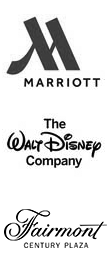


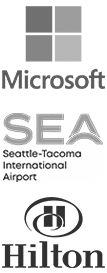



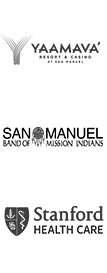



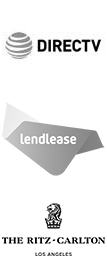

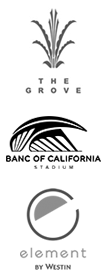
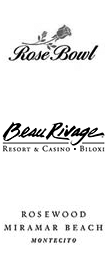
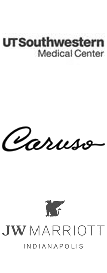






Why RSS?
The licensed wireless industry is intricate. Experience has been a part of Repeated Signal Solutions (RSS) from the company’s inception in 2004. Unlike our rivals, RSS has been active in the licensed wireless frequency market for 19 years and still represents the majority of our first clients nationally.
- 1
Financial Transparency
The RSS methodology has been demonstrated to put everyone at ease. This approach is the result of 19 years of expertise. - 2
Trust: 92%+ of Our Customers Are Recurring
Among licensed wireless services, RSS is one of the few that puts the client first. - 3
Respect and Understanding for All Stakeholders
To ensure that each party contributes for their use case, our process supports the creation of budgets for each group’s allocation of the system. - 4
Total Solution Experience
We offer end-to-end life cycles with the standard carriers SLAs starting at 10 years as part of our solutions.
Ready to Speak With Our Team?
RSS’ mission is to act on behalf of our customers and provide innovative methodologies and detailed solutions that meet their wireless coverage challenges. We strive to provide value propositions based upon ethical business approaches with a high level of transparency and communication which builds mutual trust, respect and a basis for replicable results in our products and services delivery.
Pete Bohley, President of RSS


